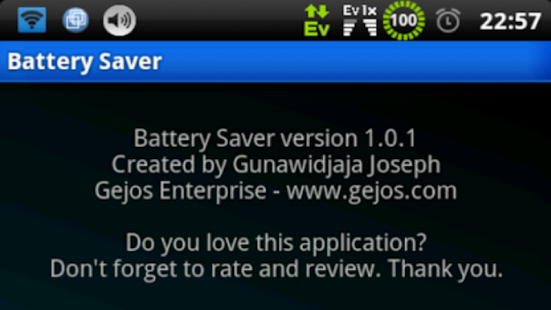Battery Saver (root) 4.5.2
Paid Version
Publisher Description
Battery Saver will change the system ROM configuration for better battery life.
Unlike other simillar applications do, this application will not cut-off the mobile, wifi, etc connections while sleep, will not slow down the data connections, will not slow down the processors, etc. but this application will configure for the best battery settings in the system ROM for better battery life.
THIS APPLICATION IS FOR ROOTED DEVICE ONLY. Find out what a ROOTED device is, see at the bottom of this description.
If your device is UNROOT, please do not review with negative comment. This application cannot run on unroot devices. It won't work on unroot device. Thank you for your fairness and kindness.
Battery Saver needs root permissions. You need to allow the SuperUser privileges to run this application. Without the SuperUser privileges, this application cannot change battery configuration in system ROM. Battery Saver (root) is not a placebo, nor a prank, nor a fake application.
DISCLAIMER: It is made available for use at your own risk with no warranty of any kind. The default of this application is not active and by activate this application, means that you have agreed with the contents of the disclaimer.
Please note:
in fact, it is hard to test in several minutes (for some reason)... you need to test for hours or day use to find out how it works.
Use back button to save and execute new setting (not the home button).
Quote:
"Benchmarks are used almost everywhere as a standard by which something can be measured or judged by. But when does it really matter and should you even care?"
[ for me, the "real benchmark" is what you feel and what you get, while you use your device (in the same device of course). ---first of words "for me" mean personal opinion and may be different with you and others. ]
If you love this application, please consider the donate version. Please search: Gejos Enterprise to find the donate version. Your donation will help to support my work. Thank you very much.
This application is FREE and will always be FREE (works fine without donate version installed).
Battery Saver 100% ads free. Please rate and review wisely, and please read this description first before rate and review. Thank you.
If you don't know what a ROOTED device is, you can find a pretty good explanation here: [http://www.androidauthority.com/rooting-for-dummies-a-beginners-guide-to-root-your-android-phone-or-tablet-10915/]
All my apps have "unique" method to unload and reload service. It will automatic kill itself to save RAM and will reactive the service when need it. Don't worry, this app still active even you cannot find it in the system as running.
This application is not a placebo, nor a prank, nor a fake.
About Battery Saver (root)
Battery Saver (root) is a paid app for Android published in the Other list of apps, part of Development.
The company that develops Battery Saver (root) is Gejos Enterprise. The latest version released by its developer is 4.5.2.
To install Battery Saver (root) on your Android device, just click the green Continue To App button above to start the installation process. The app is listed on our website since 2014-11-24 and was downloaded 27 times. We have already checked if the download link is safe, however for your own protection we recommend that you scan the downloaded app with your antivirus. Your antivirus may detect the Battery Saver (root) as malware as malware if the download link to com.gejos.android.batterysaver is broken.
How to install Battery Saver (root) on your Android device:
- Click on the Continue To App button on our website. This will redirect you to Google Play.
- Once the Battery Saver (root) is shown in the Google Play listing of your Android device, you can start its download and installation. Tap on the Install button located below the search bar and to the right of the app icon.
- A pop-up window with the permissions required by Battery Saver (root) will be shown. Click on Accept to continue the process.
- Battery Saver (root) will be downloaded onto your device, displaying a progress. Once the download completes, the installation will start and you'll get a notification after the installation is finished.